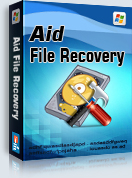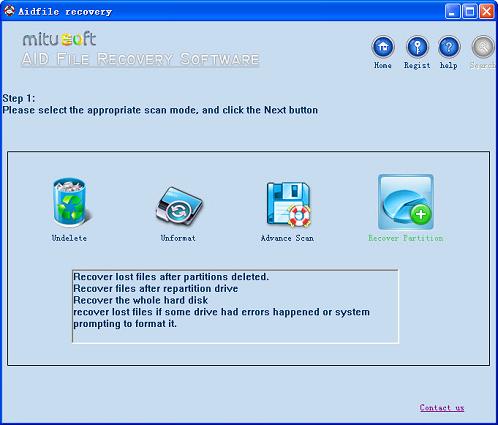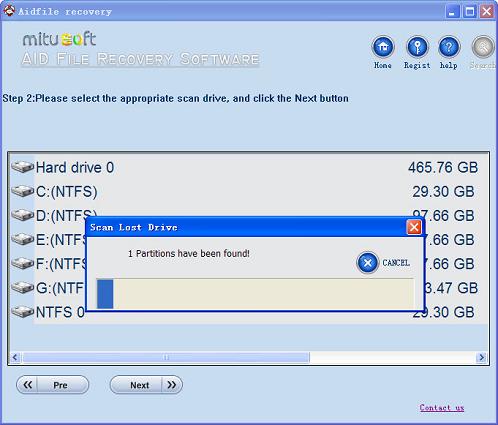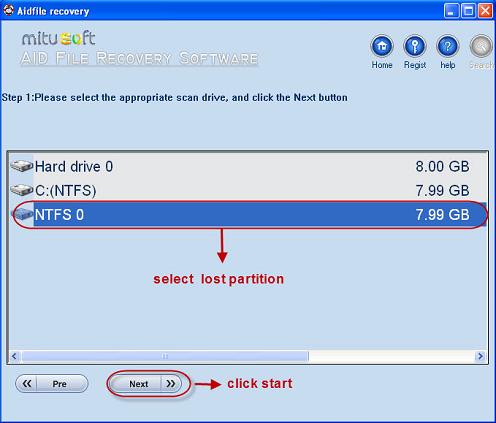Download Hard disk partition recovery software which helps you to recover all lost data from lost, corrupted or formatted hard disk partition.
Usually there are three conditions we may meet during using computer:
1, Bad Sectors. Bad sectors like virus, they turn stronger and stronger gradually if you do nothing about bad sectors. Sectors are used for saving data, and once the sectors turn damaged, your data is imcomplete and you can't read, modify or copy them any longer.
2, Whole hard disk is formatted completely. This happens when you are installing operating system. The system installation wizard will guide you to format the disk, especially installing other kind of OS except Windows. After formatted the whole hard disk, your data in all partitions will disappear. You can never get it back unless using hard disk partition recovery software.
3, The file system on hard drive is damaged. This situation seldom happens, however I don't mean it never happen. It happens under some extremely special conditions. The whole file system crashed. And you can not access hard disk unless format the whole disk.
Under these situation, if you wanna recover files in hard disk partitions, you must use hard disk partition recovery software to restore them all.
Aidfile Hard Disk Partition Recovery Software Keyfeature
support EXFAT and FAT32 and NTFS file system
support recover files from formatted partition
support recover files if hard disk partition's size is changed
support recover files when hard drive partition's type is changed
support recover files from deleted or lost partition