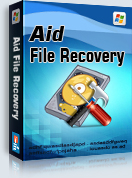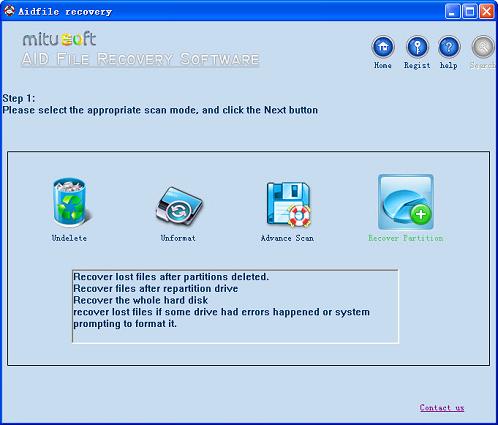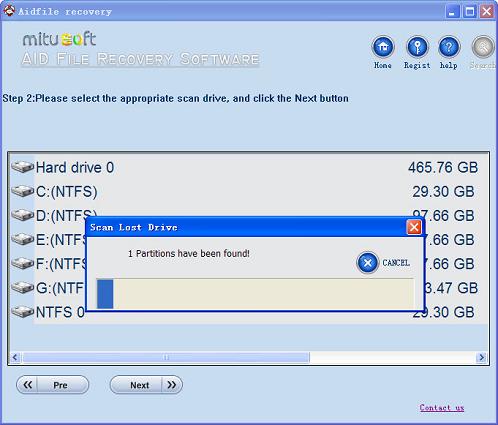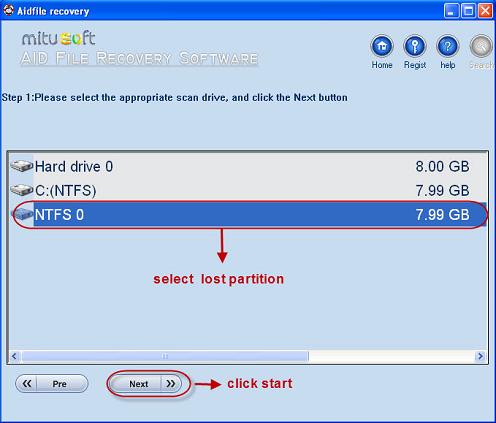Download NTFS partition recovery software helps you to recover lost, damaged, formatted, deleted files in NTFS partitions. Check the recover steps below...
People who uses Windows Vista or Windows 7 probably use NTFS hard drive file system. Compared with FAT32, this file system has many advantages. Due to the features of NTFS file system, it has following advantages:
1, The storage efficiency is better than FAT32 file system.
2, Good support for dual operating systems within one computer.
3, Good support for multiple hard drives within one computer.
4, Has no security problems, while FAT32 does.
5, Good support for partition which is larger than 32GB
6, Can perform file recovery if the single file size is larger than 4GB.
7, support the hard drive within 2TB size.
Aidfile recovery software is the data recovery utility that can recover lost, damaged, formatted or deleted both NTFS and NTFS. It works much faster than any kind of NTFS data recovery software on the market. What' more, though NTFS file system can't support 4GB single file recovery, yet Aidfile recovery software do recover single file that larger than 4GB.
File lost brings heart break. If you can't get your file back, that will be hell. Aidfile Recovery Software shows us the hope to retrieve lost files. No matter you emtyped Recycle Bin or formatted the whole disk, you still can get them back. For example, you are use it to recover Microsoft Office documents, pictures, MP3 music, zip files, etc. By the way it can retrieve files in flash drive, USB devices or external hard drive which runs NTFS file system.